View related video here
1. From our homepage (www.doitliketakemoney.com)

2. You select from right down Purchase Points:

3. For example, you want to buy 20 points, you click on the PayPal button to buy 20 points for € 5.

4. You are entering on the PayPal page:
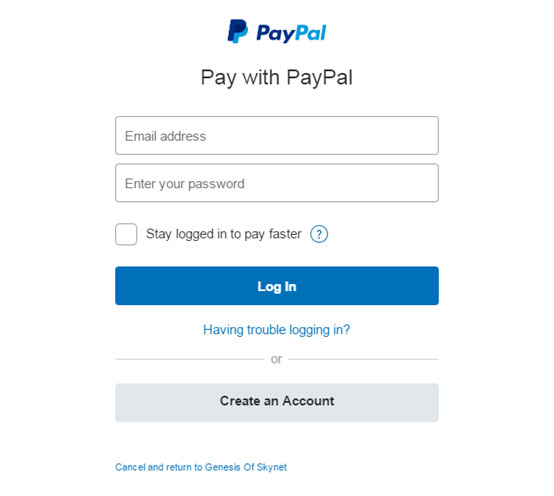
5. If you have already an account, you fill the details and choose Log In:
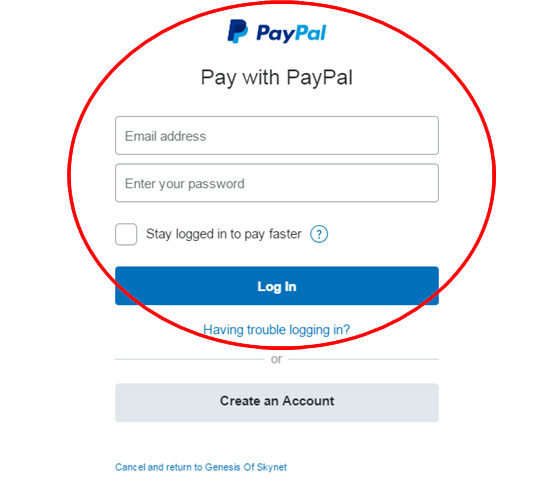
6. If you don’t have a PayPal account, you need to create one by clicking on Create an Account:
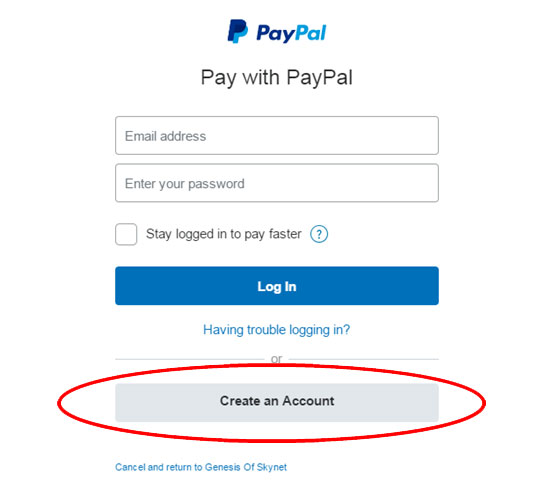
7. Lets focus on the first case in which you have a PayPal account. By entering your email and password, redirects you to the form below:
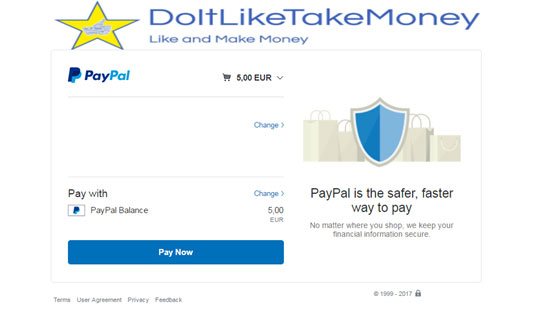
8. In the Ship to area you can see your personal data that you can change by choosing Change > in other case you choose Pay Now and you go to the following page:
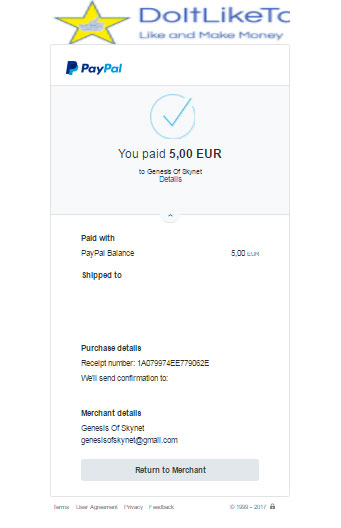
9. Where the amount of redemption (in our case 5 €) you originally selected, you can see (in the Shipped to area) the buyer's and the seller’s details (DoItLikeTakeMoney).
10. To complete the process, it is necessary to choose Return to Merchant as shown below:
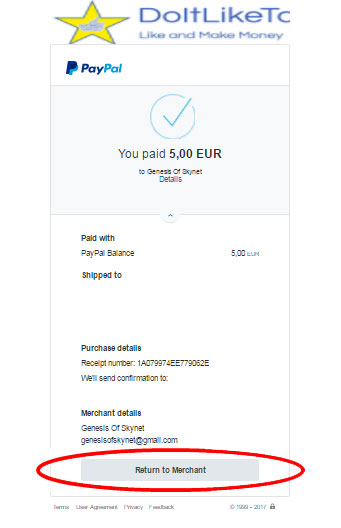
11. After you choose Return to Merchant, you automatically return to our home page where the points you just redeemed in the My Points table must be updated as shown below:







